Authentication
To start making calls to Brex APIs, generate a user token from your Brex dashboard and pass it along in your API call headers.
1. Generate a user token
- Sign in to dashboard.brex.com as an account admin or card admin .
- Go to Developer > Settings .
- Click Create Token .
-
Create a name for your token that will help you identify it. Choose what level of data access you need for your application; these are the
scopes
your token will have.
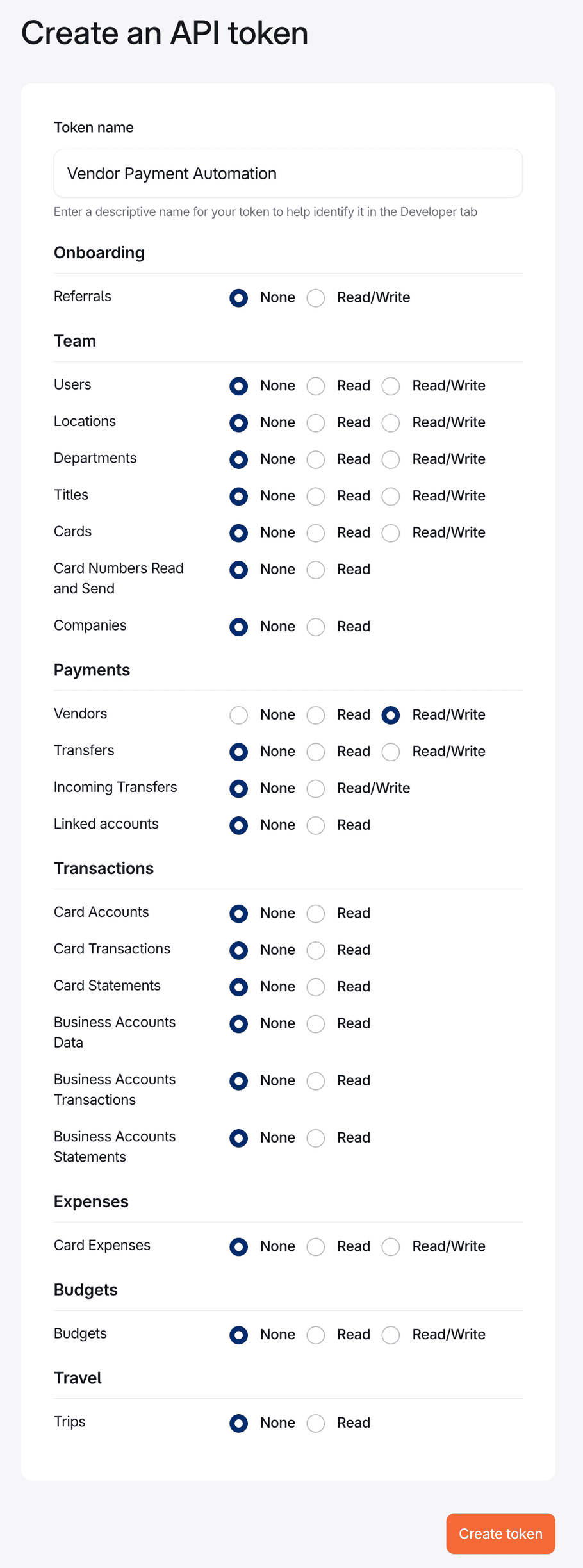
-
The next screen will confirm your previous selections. Make sure it looks good, then select
Allow Access
.
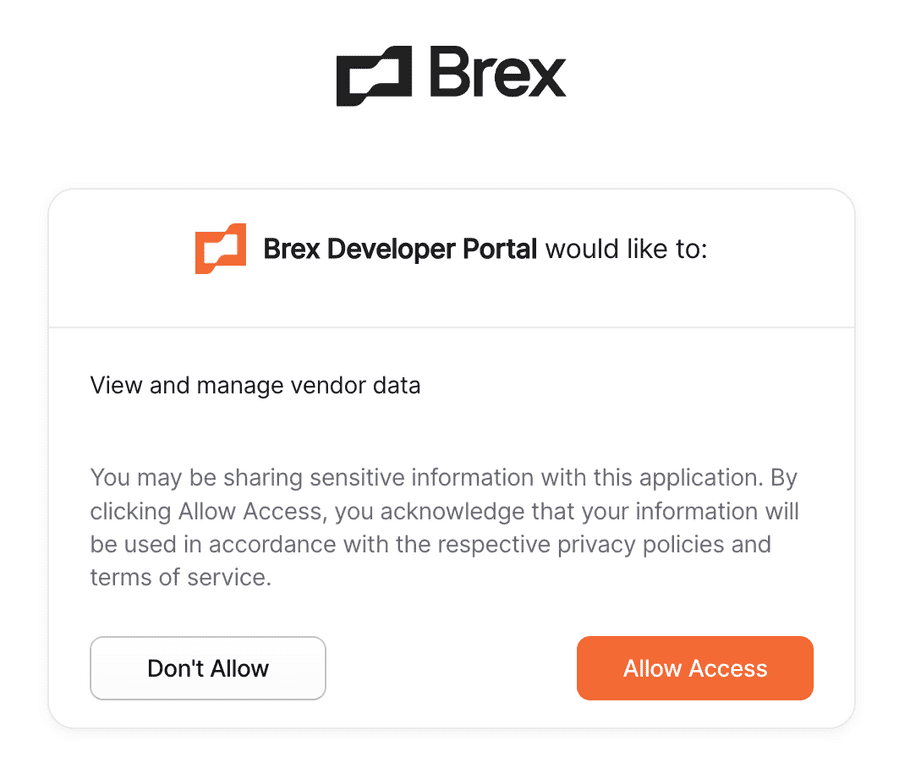
-
Your token is now created. Copy and store the token securely. You won't be able to see it again.
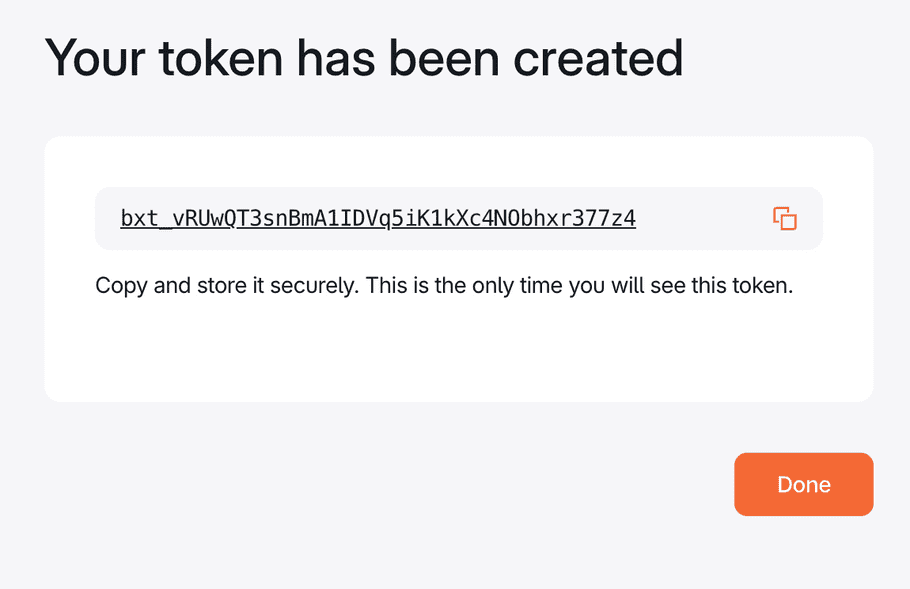
-
Back on the developer page of your Brex dashboard, you should see your token listed now. As a security measure, part of the string is obfuscated. If you lose it, create a new one and replace the token.
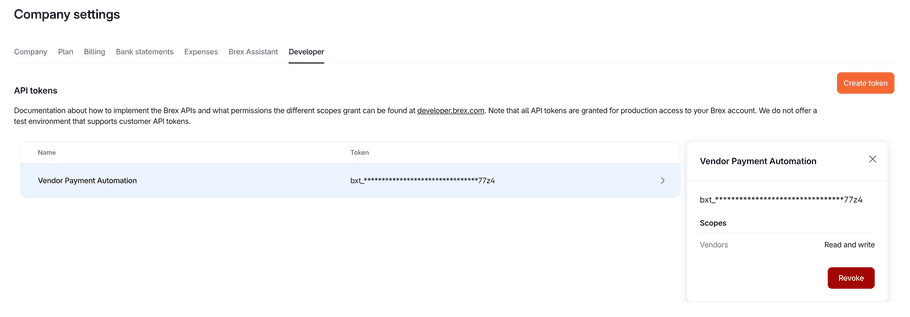
Caution: Your user token is private and should not be shared. Never check it into version control or save it somewhere publicly accessible. If your user token is compromised or leaked, make sure to revoke it.
2. Pass the user token in your API call headers
To pass your user token to Brex APIs, add it as a header to your API calls in the following format:
Authorization: "Bearer {{your user_token here}}"If, for example, your user token value is bxt_jBWQLZXtu1f4sVT6UjaWPp7Gh9nVGjzEZgRX, your header will be:
Authorization: "Bearer bxt_jBWQLZXtu1f4sVT6UjaWPp7Gh9nVGjzEZgRX"Token revocation and expiration
User tokens will expire if they are not used to make an API call for 90 days.
If your token is compromised, or you no longer need it, revoke the user token from the developer page in your Brex dashboard. Once revoked, any calls made with this token will immediately begin to fail.
API Server
Brex currently only offers a production API server at https://platform.brexapis.com. This is the base URL for all API calls, except for the Get Card Number call (under the Cards section of the Team API), which should use the production PCI API server: https://secure-platform.brexapis.com.